How to do thermal simulation with heatsink in LtSpice?
Performing thermal simulations with a heatsink in LTspice involves a few steps. Here's a general guide:
- Modeling the Heat Source: Define the component or circuit that generates heat. This could be a power transistor, a resistor, or any other component dissipating power.
- Creating the Heatsink Model: You'll need to create a thermal model for the heatsink. LTspice doesn't have built-in thermal modeling capabilities, so you'll typically have to create an equivalent thermal circuit for the heatsink. This circuit should include thermal resistances and capacitances to represent the thermal behavior of the heatsink.
- Connecting the Heat Source to the Heatsink: Connect the heat source to the heatsink in your LTspice schematic. This could involve placing the component directly on the heatsink or using a separate thermal resistance component to model the interface between the heat source and the heatsink.
- Defining Ambient Temperature: Set the ambient temperature in your simulation. This represents the temperature of the surrounding environment and affects the thermal performance of the heatsink.
- Running the Simulation: Run the transient thermal simulation in LTspice to observe how the temperature of the heatsink changes over time in response to the heat generated by the source.
- Analyzing Results: Once the simulation is complete, analyze the results to determine the thermal performance of the heatsink. You can observe how the temperature of the heatsink varies over time and how it responds to changes in the heat dissipation of the source or the ambient temperature.
While LTspice doesn't have native thermal modeling capabilities, you can create thermal models using equivalent thermal circuits and simulate the thermal behavior of your system. Keep in mind that these models may not be as accurate as dedicated thermal simulation tools, but they can still provide valuable insights into the thermal performance of your design.


















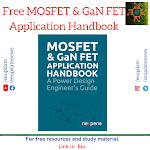

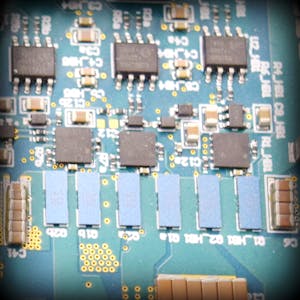
No comments